This post is sponsored by Brother Crafts. All opinions stated are my own.
Hello, friends! I am excited to share another DIY project using my
Disney ScanNCut DX SDX230D Innov-ís ! I created this fun flower garland to coordinate with these adorable daisy plates. It was the perfect décor for our tablescape!



For this project, I simply printed my PDF file, scanned it and cut my flowers. I love the fact I don’t have to handcut my flowers anymore!
If you would like to make this garland, please feel free to download the file below:

DOWNLOAD DAISY FLOWERS
In just a few steps, you can create this sweet garland!
Step 1: Print your file out on white cardstock.
Step 2: Scan it using your Disney ScanNCut DX SDX230D Innov-ís.

Step 3: Select Direct Cut.
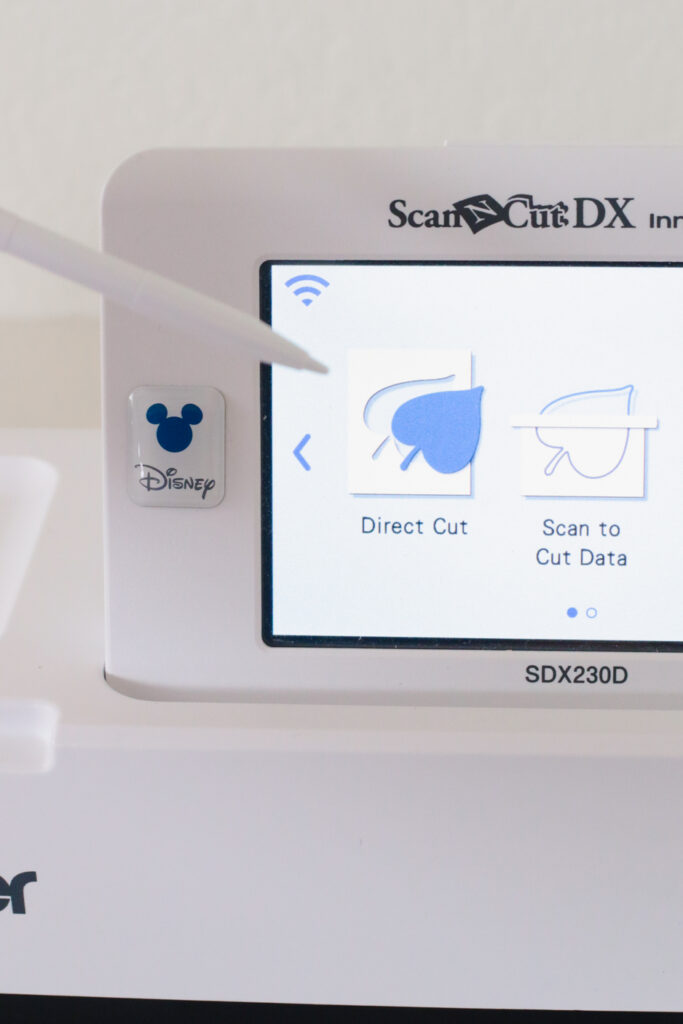
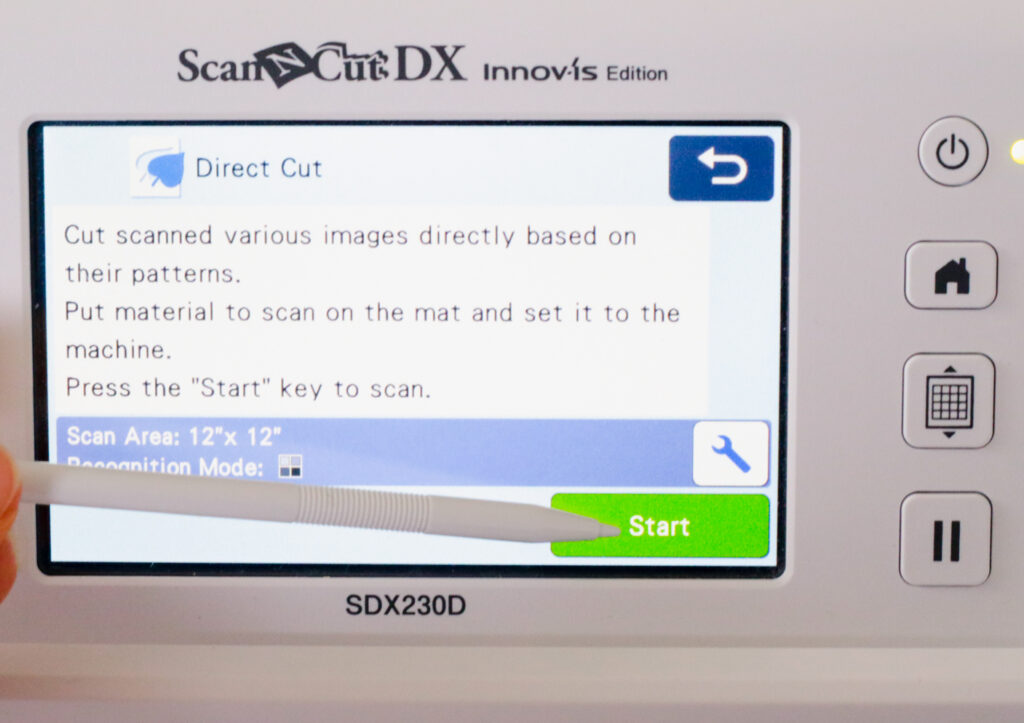
Step 4: Select Cut and press Start.
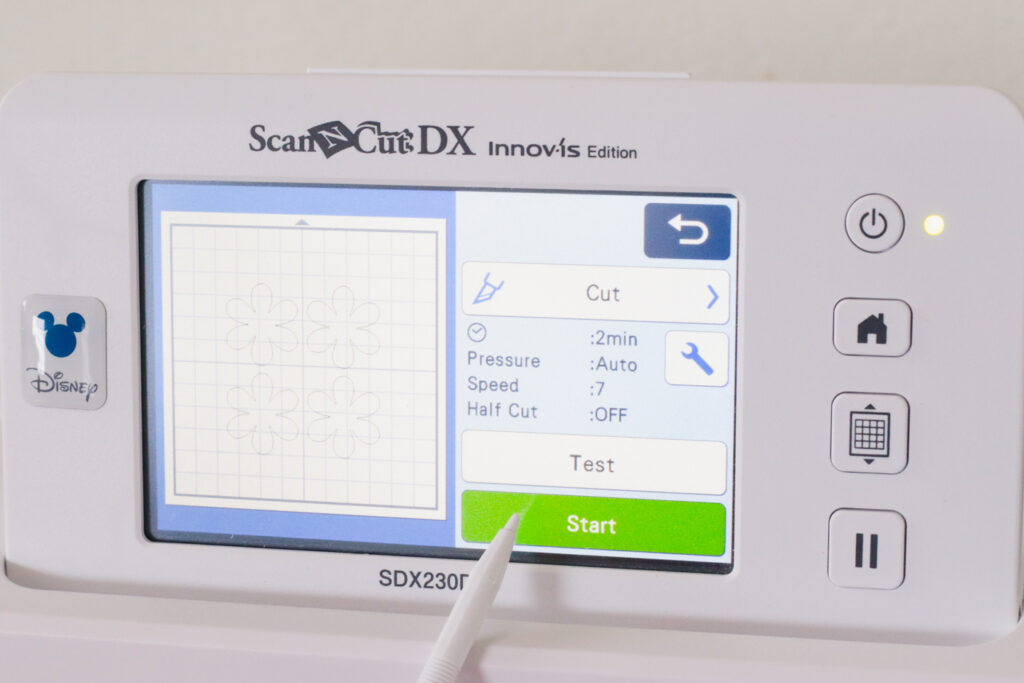

How easy is that?


Cut as many flowers as you need to create your garland! Simply secure them using hot glue on a string. Decorate a space in your house or use it as party decor. The possibilities are endless!


I hope you enjoyed this super easy DIY project, my friends!

Daisy paper plates and leaf napkins: CIBY Parties