This post is sponsored by Cricut. All opinions stated are my own. Please read our full disclosure.
Making stickers at home is now an easy project that you can do from home at any time using a Cricut machine. Since my daughter loves art and kitties so much, we decided to create kitty stickers for her sketchbook using the Cricut Joy Xtra and its print then cut feature.
To create stickers, you need to create an account in Cricut Design Space. It’s free, but if you have a subscription you will have access to more illustrations to create the ultimate sticker sheets and of course, many other amazing DIY projects using any Cricut machine. You can download the Cricut Design Space app on your phone, computer or tablet. Whichever is more convenient for you.

Once you log into your Cricut Design Space account, open a blank canvas and click on images. You will be able to search for images to create your stickers using any keyword. You can also use filters, such as print and cut to narrow your search.
Once I added my desired images to my canvas, the next step was to create an offset (a border around the images). To create an offset simply select the image, click offset then slide the distance button left or right to adjust the distance. You can also change the border color if you wish under operation. I switched the color to white.
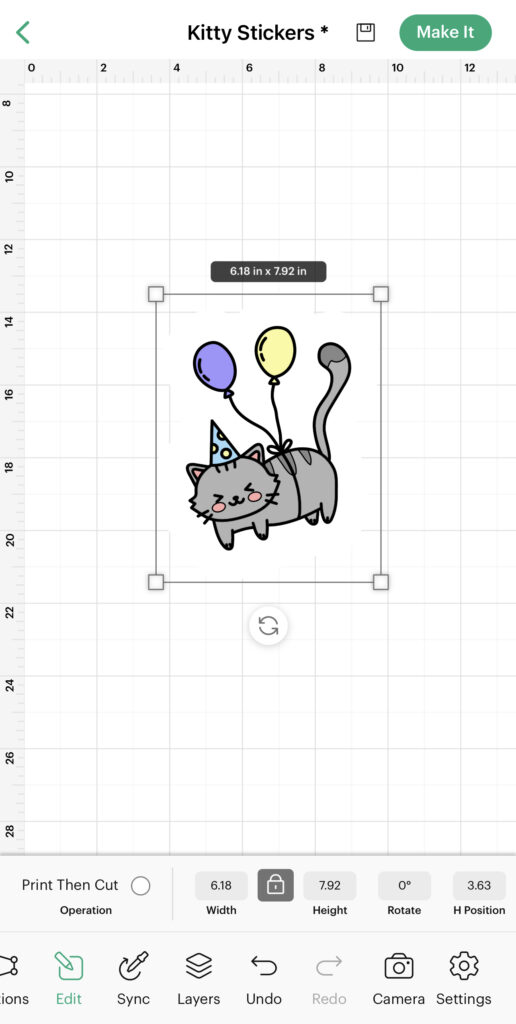
Once I created the offset, I resized and flattened each image. This changes it to a print then cut image. I repeated the same steps to my 3 other images I added to my canvas.
I then duplicated (the plus sign under layers) my images to create 4 rows of stickers to fit a 8.5×11 sheet of paper. I clicked make it (make sure the right machine was selected) to print the sheet of stickers.
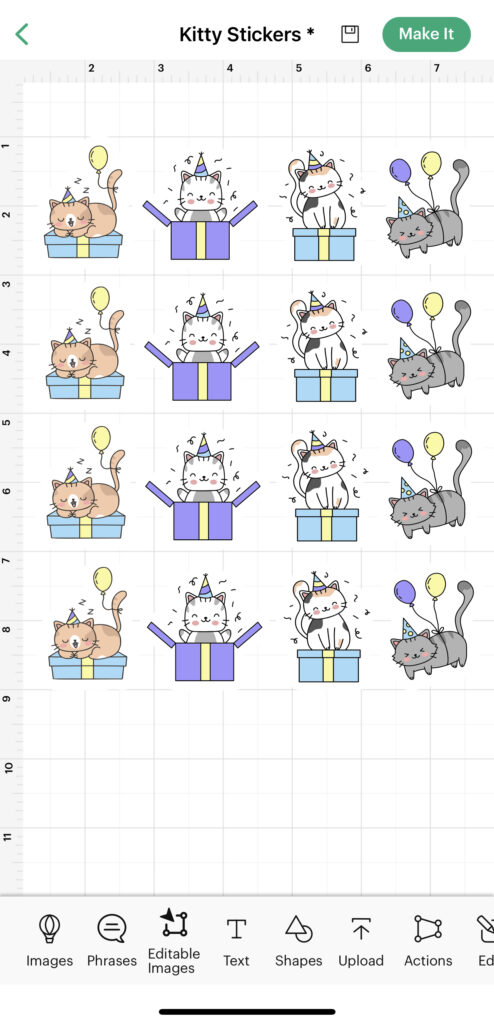
I used 8.5×11 Cricut sticker paper to print my project. Once my sticker sheet was printed, I added it to the mat and loaded my Cricut JoyXtra for cutting.


Can you see the precise cuts? It’s truly amazing what we can create with the Cricut JoyXtra!
Once the sticker sheet was cut and ready, my daughter decorated her sketchbook with her adorable DIY kitty stickers. She was so thrilled!
What would you create with your Cricut Joy Xtra? You can create custom stickers, T-shirts, cards, mugs,labels, hats and more! It cuts 50+ materials. Very impressive!
We are creating waterproof stickers using Cricut’s Waterproof Sticker Set and a personalized Christmas ornament for our pup that joined our family last February. Stay tuned for more fun DIY projects!








